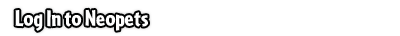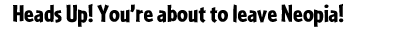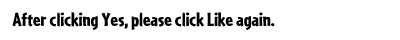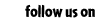|

Neopets HelpHow do I see my items? You can see what items you are currently carrying by clicking on 'Shops' in the yellow side bar. On the shops page, click on Your Items. This is the fattening looking dessert on the left hand side of the toolbar.
|
 |
Login to Neopets! | ||
|
|||