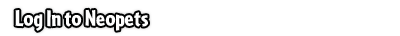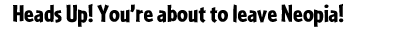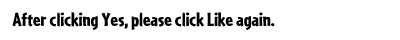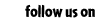Neopets HelpShop FAQ
When do Shops stock?
All official Neopian shops (not player's own shops) restock at random every minute. If you go to a shop,
try going back in a few minutes time and there should be items.
Why does a Faerie tell me I can't use the Shop Wizard ?

|
If you get a message from a Faerie whenever you try to use the Shop Wizard, this means
you are on a quest. The Faerie wants you to get something for her and using the Shop
Wizard would make it too easy.
|
If you can't remember what the item was, or you want to stop doing the quest, go to
the Quests page.
(Click on World and then Quests) Here the
faerie will tell you what she is looking for and you can refuse the quest if you wish.
Once you give her the item, or refuse the quest you will be able to use the Shop Wizard
again.
When people buy from my shop, why don't I get the Neopoints?
When someone purchases something from your shop, all your earnings go into your shop till.
You can withdraw money from your shop till by clicking on your
Sales History. Here it will
show you all recent sales and tell you how much you have in your till. Type in the amount
you wish to withdraw and your account will be credited immediately.
What does haggle mean?
Haggling is when you try to get a better price for an item by talking to the shopkeeper.
You need to offer an amount less than the shopkeeper wants and he will try to get you to raise
your price. The aim is to meet somewhere in the middle on a price that both you and the
shopkeeper will accept.
Bear in mind if your offer is too ridiculously low the shopkeeper may be insulted and throw
you out of his shop.
When is Half Price Day?
To celebrate the third day in every month, the Neopian shops have a half price
sale. Put it in your calendar so you don't miss out :)
How do I create my own shop?
To create your own shop, click on 'Shops' (in the yellow side bar).
Then click on Your Shop (this is the shop shape in the toolbar, it is next to your
items). You can create your own shop by clicking on 'Create/edit' shop.
Can I delete my Shop?
Once you have created a shop, you cannot delete it. It is yours forever. You
can just stop using it whenever you wish though.
How do I find my shop?
The marketplace displays the largest shop first. When you first create a shop,
it will not appear here. The fastest way for you to see your shop is to go to 'Shops' and click on 'Your Shop' (this is
the small brown building to the left of the toolbar).
Other people can find your shop by searching for an item you have stocked in your shop via the Shop Wizard.
Just make sure that your items are priced competitively and people will buy from your shop.
How do I stock my shop?
To put items into your shop, you need to buy the items from an official store
or another person's shop. Then go to your items, click on the item, and select
'Put into my shop'. To make an item go on sale in your shop, you need to go
back to 'Your Shop' and enter a price for each item.
ITEMS WILL NOT APPEAR IN YOUR SHOP UNLESS YOU DO THIS!
My shop is full, yet I cannot see any items when I go to my Shop Front, why?
You need to enter the price you want people to pay for your items before they will go on sale.
Click on 'Stock' and enter prices for your items. They will now be displayed when people go to your shop.
How do I make links in my shop?
There is a very easy to follow HTML Guide
that will show you how to create links, insert pictures, and change the look of your shop.
How do I change my font color?
Basic HTML such as changing font colour is explained in our
HTML Guide.
How do I edit my shop?
To edit your shop, click on 'Shops' in the yellow toolbar. When the shops page
loads click on the 'Your Shop' link in the top toolbar. Once your shop loads, click on the 'Create/Edit a Shop' option.
Now you can change your shop name, description, your shop keeper image, name and greeting. Once you
have made your changes, press the 'Update Shop' button.
What are the guidelines for reporting a shop?
If you notice something odd, profane or against our terms and conditions (live chats, anything sexual,
offensive language or images, etc.) please report the shop. We will check it out and if it is breaking
any rules, we will take appropriate action.
If I report a shop or someone else, will they know it was me or will it be discrete?
If you report a shop it is complete anonymous. There is no way for the shop owner to know who reported them.
I can't see my shop in the shop wizards list!
The shop wizard has hundreds of thousands of shops to search through, it can't do it all at once. So it takes the first few
that it finds and shows them to you. If you refresh the wizard, then you will get a new list of shops, but it
really is luck of the draw. If you listed a competitively priced item and it is not showing up, check your shop till, your item
may have been picked up already!! Try doing a search on one of the rarer items in your shop. Remember, it might be showing up
in someone else's shop wizard list even if it is not in yours!
Why can't we have chats in our shops or guilds?
Unmonitored, live chats are against Neopets terms and conditions. We cannot control what is said in them,
or ensure our players safety when using them. As there are some very nasty people out there, we cannot
permit them to be used.
How do I buy an item from someone elses shop?
Once you have entered another person's shop, you will see
a list of all the items they have up for sale. The price they want for each item is shown under the picture. When
you want to buy something, click on the item you want to purchase.
A little window will pop up checking that you did click on the correct item and that you are
willing to pay that amount. It will say something along the lines of :
Are you sure you wish to buy Peach Snowball for 500NP?
If that is the item you wanted to buy and its the price you are willing to pay, click 'OK'. If
you clicked on the item by mistake, click 'Cancel'. If you press OK the shop will refresh, the item
will now be removed from the shop, the Neopoints will be deducted from your account, and the item
will be placed in Your Items. You can either carry on shopping, or go to another part of the site.
Why is the picture in my shop an X and not a picture?
Because the place where you are storing your graphics doesn't let you display the graphics
on another webpage.
Am I allowed a contest in my shop?
Unfortunately the vast majority of shop contests are scams. If any
user wins a prize it is normally one of the shop owners other accounts. Because there is no real way for us
to monitor if a contest is legitimate or not, we have decided to ban all contests. This
is to protect innocent players that could be tricked into purchasing over-priced items.
Apologies if you are a shop owner that ran a honest contest, but you should understand
why we are doing this.
|