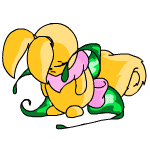
| IF YOU WISH TO INSTALL THE PLUG IN, BE SURE TO CLOSE ALL WINDOWS AND OTHER PROGRAMS WHEN INSTALLING OR UNINSTALLING THE PLUGIN. BE SURE ALL INSTANT MESSAGE PROGRAMS ARE COMPLETELY CLOSED. IF YOU SEE THE INSTANT MESSAGE ICON IN THE LOWER RIGHT CORNER OF YOUR COMPUTER SCREEN (YOUR SYSTEM TRAY), THEN IT IS STILL RUNNING AND THE FLASH INSTALL WILL NOT WORK. RIGHT CLICK ON THE INSTANT MESSENGER ICON LOCATED IN THE LOWER RIGHT CORNER OF YOUR SCREEN AND SELECT 'EXIT'. |