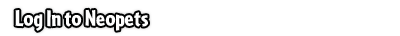|
HTML Filter Error Explanation
Main | FAQ | Coding Tips | HTML Tutorial | Common Mistakes | Error Explanations | HTML Neoboard Help
SAMPLE CODE SUBMITTED <p Welcome to my shop!</p>
ERROR : You have mismatched or an unequal number of > and < characters.
WHAT IT MEANS All HTML code must be inside the < and > tags. The < is the opening tag, and the > is the closing tag. All text in between the < and the > is HTML code. In short, you have an odd number of < and > tags, so we can't tell what the HTML is inside the tags. Take a look at your error message and see if there is some code that has a > without a matching <, or a < without a matching > Once you find it, make sure the HTML code (and only the HTML code) is surrounded by the < and > tags. Need more info? Check the tutorial on tags here.
|
 |
Login to Neopets! | ||
|
|||