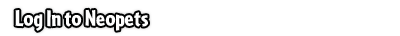|
HTML Filter Error Explanation
Main | FAQ | Coding Tips | HTML Tutorial | Common Mistakes | Error Explanations | HTML Neoboard Help
SAMPLE CODE SUBMITTED
<style> ERROR : You have more opening style tags than closing style tags.
<style> ... OR ... SAMPLE CODE SUBMITTED
<style> ... OR ... ERROR : You have more closing style tags than opening style tags.
</style> ... OR ... SAMPLE CODE SUBMITTED
body{
ERROR : You must have an opening style tag first in order to match a closed style tag. WHAT IT MEANS All stylesheets (sometimes called CSS) must begin with a 'style' tag, which might look like this: <style>, and end with a style tag that looks like this: </style> This tells the browser that all the code between <style> and </style> is for it to use to change the layout. If it finds an odd number of 'style' tags, it does not know what to do, and it cannot pass our filters. Your code was found to have either more beginning <style> than ending </style>, or more ending </style> than beginning <style>. Put <style> at the beginning of your stylesheet or put </style> at the end of your stylesheet or remove them as needed. If you do not know where your stylesheet begins, make your best guess. A good method for guessing is to start at the </style> and to work your way up. When you come to text that you want the viewer to read, put the <style> at the end of that text. If that doesn't work, try doing the same but in reverse. Start at the <style> and work your way down until you find text that you want the viewer to read. Put </style> before that text. Note, if you surround words that are not part of your stylesheet with <style> and </style>, it will create more error messages. If you receive error messages that has text you wish the viewer to read, then it is likely that you have enclosed that text with <style> and </style>.
|
 |
Login to Neopets! | ||
|
|||