 Neoboarding 101: All About Signatures!
by dragoonhunter682
--------
Also by pacificana
One great thing about Neopets is the neoboards. You can chat, share your accomplishments, make friends, find a guild... The list goes on.
If you go on the Neoboards, I'm sure one thing that will amaze you is the sheer variety of neoboard signatures (or more commonly referred to as siggies or fonts) that people use! (Important note: siggies is the plural form, siggy the singular form)
Now we'd just like to take a moment to introduce you to siggies; tell you what they're for, what different types of siggies there are, why people love them so much, and what is so great about siggies in general!
The Use of Siggies
You can use your signature for lots of different things, one of which is telling people your name, or whatever name you prefer to use on Neopets. It's a sad fact that you are unlikely to be able to get your name as your username, and yet if your username is something long and ridiculous (like Dragoonhunter682 ;)), you probably don't want people calling you that or any diminutive of that. So you put your name in your siggy, and people you haven't met will immediately know what to call you!
Another thing you can do is advertise! You can post the link to your petpage with your wishlist, your screenies, your about me page, or anything else you would like people to see. And you don't have to type up the link every time someone asks you for it which is great for lazy people, all you have to do is put the full link to your wanted Neopets page in your siggy. People also use their siggies to advertise their entries in the beauty contest, to get a pretty trophy for their pets. This is a great and easy way to advertise for the BC, but do make sure not to confuse advertising with spamming, as that is against the rules. Have you got some holiday cheer? In winter you'll see a great many winter themed siggies, and the same goes for every holiday. People also use siggies to cheer on their chosen Neopets teams : whether it be Abigail or AAA in the Games Master Challenge or your chosen Altador Cup team, you can let everyone know who you support through your siggy! You can also give an idea of your personality in your siggy. Use the lyrics to one of your favourite bands, or a quote to your favourite book, and look out for those in other people's siggies. That way you can connect with people who have the same tastes as you, and you're sure to have an endless subject of conversation! Siggy Basics
So now you know why you would want to have a siggy, so the question is: how do I make one? The first step is knowing where to change it! You must go to preferences at the top of the neoboards. This will allow you to choose what avatar you wish to use on the neoboards and to create a siggy for yourself! If you do not do this, you will have a basic avatar and a default siggy, which is pretty plain!
The coding for siggies is very easy to understand. Instead of using the triangular brackets that you use in html coding, you will be using square brackets. This is a list of tags that you will use:
[center] text [/center]: This will center the text. If you want all of your siggy centered, you will have to put the first tag at the beginning of the neoHTML line and the second at the end of the neosignature line. [br]: this will start a new line directly under the previous line [p]: this will start a new line while leaving a space between the previous line [b] text [/b]: text will appear in bold [i] text [/i]: text will appear in italics [b][i] text [/b][/i]: these two can be combined to make a bold italic text [fontf=# s=# c=#]text[/font]: f stands for font, s stands for size, c stands for colour. You can also type those out fully but this saves you space. # will be your chosen font/size/colour. To choose a colour, you must choose a colour and enter the hex code which corresponds to this colour ( eg: black is #000000; the hashtag is not optional) This is an example of what a fairly simple siggy would look like in code: neoHTML: [center][fontf=tahomas=2c=000000]neoHTML[/font][p][ neosignature: ][fontf=georgias=3c=000000][b][i]text[/b][/i][/center] And this is what you get with that code:
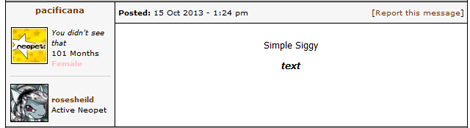
Notes:
- You must have neoHTML in the neoHTML box. It represents what you will be writing on the boards.
- The open bracket at the end of the first line and the closed bracket at the beginning of the second line are there to remove the dotted line that appears in default siggies!
Premades
Premade fonts are exactly what they sound like: a precoded font ready for anyone to use. They are a great way to spruce up your siggy even if you aren't familiar with making your own! There's many petpages and sites dedicated to creating unique signatures for everyone to use. Just scroll through the previews and find one you like, then copy and paste the coding into the corresponding box on your preferences page. Premades are also an easy way to get acquainted with the coding required to make your own. Try picking a premade to use, and then changing around the coding bit by bit to make it your own. Eventually, you'll get familiar with what each part of the coding does, and you'll be ready to try it yourself! If you're lucky, you'll find a place that will make custom siggies for you as well. Most people will have you neomail them a list of what you want (text, colour, matching avatar etc.) and they'll be happy to create a siggy just for you! Just remember, if people ask who made your siggy or where you got it from, be sure to credit the site or person! Another type of premade page you might use is a personal font page. People use petpages to store their previously made fonts for future use or reference, or to display their fonts for others to admire. This is a great way to keep track of your fonts in one place so you don't lose your coding or forget fonts you've made before. You can also quickly and easily change your siggy to one you've used before without having to go hunting for it!
Neoboard Pens
For the siggy enthusiast, Neoboard Pens (or NB pens) are essential! An NB pens allows the user to have more than one siggy and allows them to switch between them when posting on the boards. It even increases the character count for your signatures , allowing you to add more coding in than normal! Instead of having 120 characters for your neoHTML and NeoSignature, there will be space for 150 characters in each. You will also have space for an extra 100 characters each time you post on the Neoboards. You'll soon notice some users posting on the boards with one signature, and then the next post it has changed in an instant. This is a great benefit for people who love to make siggies and can't decide which one to use or for testing siggies without changing your current one. Neoboard pens are a Neocash item, and can be bought from the NC mall for 300 NC. You can even buy multiple NB pens to have several different fonts! Pens are a great tool for siggy makers, allowing them to make and display multiple fonts quickly and easily on the boards. They are also a great gift idea for any friends who might be font obsessed. But be warned, your first NB pen will give you extra coding space and extra characters for each post, but the next ones will only give you the option to have an extra siggy active. Making Your Siggy Look Spiffy
You've been told the basics about how to make a siggy, but there's a difference between making a basic siggy and making a pretty, stylish or original one. There are several important things that you want to look into when trying to make your siggy esthetic, but remember, these come after you have an idea of what you want your siggy to contain! You must first put in your text (lyrics, advertising link etc) before you can see how it will look as you try and improve your siggy. The first of those is the choice of font faces. You can use several different fonts in one siggy, as shown in the section about how to make fonts. There are many basic fonts that you can use on Neopets (Arial, Georgia, Consolas, Courier). These are not very exotic, but you can use bold and italics to spruce them up and they will show up the same on all computers and browsers. There are also some non basic fonts that you can use (Pristina, Mistral, Vivaldi, Magneto, Forte, Gabriola) which are all lovely. However, you must be aware that these fonts will not show up the same on all browsers! So decide whether it is important to you that everyone sees your font properly, or make the font you want regardless! The second thing you need to pay close attention to is the colours you can use! What Neopians in general find best is to match the colours to the avatar that you are using, meaning that the choice of avatar is important too. The trick is choosing colours which match the avatar while not making them clash in your siggy. This can be tricky, particularly with colourful avatars! To choose colours you can either look up hex codes and try away, or use a colour picking function! Now your siggy has pretty fonts and pretty colours, but it's either all centered, or all in one corner. How unoriginal. In this step you move your siggy off center, and to do this there are different methods. You can either put the end center tag ([/center]) in before you siggy is finished, or you can use pasteable spaces and insert them before or after your text to move them to the right or to the left (or use a combination of these two). You can also spread your text out onto several lines using the [p] and [br] tags. The last thing that you should look into when creating a font is adding in smileys. These can be of the Neopets variety (*example*) or of the pasteable variety. You can find a large range of pasteable smileys on user petpages on Neopets. Ask around the neoboards for one! These smileys are often the perfect finishing touch to a great font. With all these tips in mind, you can turn a simple siggy into something like this:
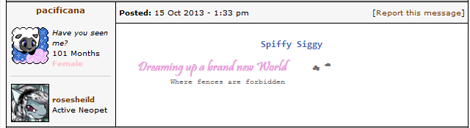
Be warned: You will have space limitations and these will often be very frustrating! Although getting a Neoboard pen will give you more space (60 extra characters total), you still have to make everything fit, so plan carefully. But remember, a well made, well arranged short siggy can be better than a longer one. These guidelines apply to text fonts, but there are also another type of fonts that you can use. You'll have noticed these fonts around the boards as they are often fairly impressive: block fonts! Block Fonts
These are a very interesting type of signature. Also known as picture fonts, they use blocks and/ or symbols to create pictures in their siggies! Block fonts are a fantastic way to celebrate the seasons or holidays, such as a making a snowflake for winter or a pink heart for Valentine's Day, or even to show your support during Neopets events, like the Altador Cup. You might need some practice before tackling a picture font though, as the coding for these can be quite tricky! They can also take up your coding space in a hurry, so it's good to know tricks to keeping the coding to a minimum to fit as much stuff in as you can. Here are three examples of block fonts you might use or see: Name Font 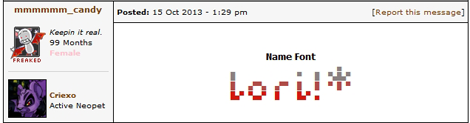
Here is a block font used to display someone's name. In this case, a block font is a fantastic way for you to have a simple, but stylish looking font! And if you have space left over in your coding, you can even add a tiny block symbol or emphasis (like the exclamation point and star in the example above). A stylish looking effect to add is a gradient effect, where the colours fade into one another instead of having one solid colour for the whole font. Holiday Themed Font
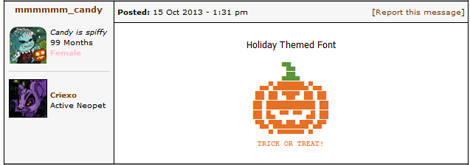
Another wonderful use for block fonts is to celebrate the holidays or the seasons! This is an example of an awesome jack-o-lantern block font made to celebrate Halloween. The holidays provide a wide variety of different block fonts you can make, such as a snowflake for winter, a pink heart for Valentine's or even rabbit for Easter! Use whatever symbol you want and create an awesome picture to display that holiday spirit! Altador Cup Font
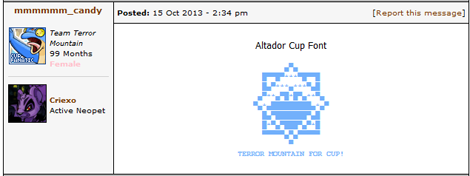
Our last example is one you'll see quite often in the summer time: Altador Cup team fonts! (we promise we aren't favouring Terror Mountain) Show off your team pride or even show your dedication to your favourite player with a spiffy team themed block font. Replicate your team's symbol or just use your team colours, any way will do to show your AC spirit! You can even get your fellow team members to use the same font, and look super team coordinated when posting on the boards. Siggies are one of the best things about using the neoboards. There are so many different styles and uses for them! They are a simple way of showing off your personality or advertising something of yours. And even if you aren't the best at making siggies, there are plenty of guides out there to help you along, and even some helpful people to show you the way or make you a custom one! And now that you know the basics, you can start working on your own to show off on the boards as well! Who knows? Maybe you'll end up with your very own font page someday! (A big thanks to mmmmmm_candy for providing examples of block fonts!)
|