Guide to Pocket Neopets 2 by meyoline3 | 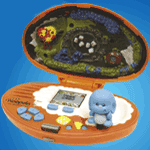 |
SOMEWHERE IN YOUR POCKET -Due to popular demand, I decided to write a second
edition of the Pocket Neopets Guide. I realized after the first
guide was published that I forgot to mention a few things, which were of
course pointed out by lots of Neopian Times fans. ^_^ Hopefully this guide will
clarify a few issues, and answer the most common questions I've received through
Neomail.
Uh, you forgot this...
First off, a few corrections that need to be made. As pointed out by my sister,
the petpets don't actually have a set time to disappear. They can stay in your
inventory anywhere from 1 to about 25 days. How often you use them in this time
however, is what effects how quickly they disappear. To see if there was a use
limit, I just bought a Snorkle petpet, and used it to play with my pet 40 times
before I gave up. It lasted that long because it was brand new. If I had bought
one and tried that a few days later, it would have disappeared closer to ten
uses. So basically, if you want to get you NP worth, use the petpet right away
to play with your pet and raise it's happiness. Also, under the banking comments
depending on how much NP you have, I wrote 5001 - 9000+ = SO RICH. Well, I worked
at it and got my NP over 20,000 and still got that same message, so I think
that might be the message you get from that point on. I would actually get more
NP and check, but I do have a tiny bit of a life. Just a tiny bit.
In the last guide I also wrote that Faerie Burritos cost 600 NP, but after
someone pointed out they bought theirs for 200 NP, I realized that was a mistake
on my part. Also since then I have received a few Neomails letting me know that
Juppies (50 NP) and Omelettes (200 NP) were left off the list. Sorry about that.
I think I mentioned it, but in case I didn't, when you buy the Cloud Muffin
it becomes a Chia Plushie in your inventory, but you can still feed it to your
pet. Also, the Green Apple gets spelled 'Greean Apple' in your inventory, and
the 'Spoooky Muffin' in the store gets spelled correctly in your inventory.
Funny little glitches huh? ^_~
The ever-popular Rare Item Code
Probably the majority of the Neomails I received had in some way to do with
the Rare Item Code you receive from the Pocket Neopet, so I thought I should
explain it a little further. First, a visit to the Grundo
Warehouse would probably prove useful. You can get there on your own by
clicking the 'Explore' link on the yellow left-hand sidebar of the Neopets site,
then clicking on the Virtupets Space Station, and finally the little door at
the top of the Space Station that says "Grundo Warehouse."
The first thing you'll probably notice is that the Warehouse has changed a
little. Instead of one bar that you type your code into, there are now two different
ways of redeeming codes. On the left hand side is an image of a white Aisha
plushie with a box under it. This is where you redeem the item codes you get
when you buy plushies from Limited Too, or the code on the little white
sticker in the bottom corner of the collectable card that came with your Pocket
Neopet. A note has even been added to let you know this, as I'm sure Neopets
received as many Neomails about it as I did. ^_~ Now, on the right hand side
is an image of the Pocket Neopets that actually now says "Pocket Neopets Codes."
As you may have guessed, this is where you enter the special code you receive
when you get first place trophies in all three games on the Pocket Neopet. You
enter the name of your Pocket Neopet in the top bar, which should also be the
same name as a pet you own on the site. It DOES NOT have to be the same species
as that pet, just the same name. Then in the line below it, enter the code you
received.
If you're having trouble finding your code, go to the Trophies function on
your Pocket Neopet, make sure you have the first place trophy in all three games,
then hit special. If this is the first time you've chosen 'special,' it will
ask you to input your Neopets username, then it will give you the code. You
can write it down, or anytime you want to see it just choose 'special' under
the trophy function. When you redeem it, just make sure to check that your spelling
is correct, and you are on the account that has the pet with the name you chose
on it. If you still have trouble redeeming your code, you'll have to contact
the Neopets Staff using their new handy dandy Contact
Page.
I also realized I might have confused a few people when I said you have to
get 120 in Racing, and 900 in Copy Cat and Negg Drop to get the next level trophy.
I meant you have to get your combined score to those levels. There actually
is no way to get those scores in a single game. The easiest way to reach those
score totals is to win each game three times a day, three days in a row. For
example, if you get first place in Racing you get a score of 20. Well, do that
three times a day for three days, and your total score will reach 120, bringing
you up to the next level. I hope that's a little clearer now.
The actual Pocket Neopet itself
Someone nicely pointed out I forgot to mention a function of the Pocket Neopet
that they love - the ON/OFF switch. If you're going to be unable to care for
your pet for a day or two, you can hit this switch (located on the underside
of your Neopet, next to the battery case) and your pet will wait for you to
return. I personally try not to use this function, but I've been told your pet
will wait up to about 14 days before leaving. You don't need to turn your pet
off at night, the battery will automatically turn itself off after 9 PM to try
to save the battery and make it last longer. Also, the only 'badie' from the
Neopets site that makes it over to the Pocket Neopet is the Pant Devil, and
even then he's restricted to only the Negg Drop game, so you don't have to worry
about him or the Tax Beast stealing your hard-earned NP or items.
I've also received many Neomails regarding the instructions for the Pocket
Neopet. After seeing my little cousin having trouble finding the instructions,
I realized it was a much more common problem than I had imagined. Well, due
to antitheft technology, it can be a little difficult to get the case your Pocket
Neopet comes in to open, but it can be done (mostly with large scissors and
a lot of patience. Kids, you might want to ask your parents for help on this
one). Since we're all so eager to get our collectable card and to start playing
with our Pocket Neopet, we usually don't even think about the instructions until
it's too late. It may be difficult, but you'll have to actually pull the cardboard
backing out, and open it up. In it's folds should be the hidden instruction
manual. Also, Neopets will soon be adding these instructions to their manuals
page to help anyone who's lost their instructions, or accidentally threw them
out.
Something else you may notice as you play the games, is the paint coming off.
Unfortunately it seems to be normal wear and tear that causes the paint, particularly
the ink that 'Neopets.com' is written in next to the direction buttons, to wear
off over time. Those of us with slightly longer nails will see this happen a
lot more often and more quickly than others. The ink on the outside cover of
the pet may also wear off, especially if it spends a lot of time in a backpack
or pocket. There's really not much that can be done, and it's to be expected.
If you're having trouble with your pet, such as it keeps leaving every day,
or you can only play Copy Cat or see your pet do something and then disappear,
you will have to reset your pet. Sometimes they get stuck on trial mode, especially
right after you buy it. Make sure the plastic tag has been removed from the
back of the battery case, then use a pen or pencil or other object with a small
tip to gently press the small reset button, located at the bottom left-hand
corner of the screen. The screen will be completely blank now. You can now pick
up the figurine and use it to push one of the quick jump buttons along the bottom
right. Now your pet will be restarted, and you can name it, chose it stats,
etc., all over again. If you ever really have problems with your Pocket Neopet,
restarting usually takes care of it. If you continue to have problems, you may
have to contact the store you purchased your pet from.
Speaking of which, a few Neomails have informed me the Pocket Neopets have
been seen at several other stores than Walmart and Toys R Us.
Depending on where you live, Target, Kaybee Toys, and some smaller toy
stores may also carry them, so get looking! Also be on the look out for the
soon to be released Krawk, Tonu, and Grundo.
Another popular topic of Neomails I've received have been about whether or
not buying the Pocket Neopet is worth it, for a variety of reasons. I personally
think it's worth it, that's why I bought all three of the Pocket Neopets so
far, but it's really a choice to be made by you and/or your parents. If you
don't feel like taking care of your pet and playing with it every day, maybe
you should consider a different toy. Then again, you should be taking care of
the pet you have on the Neopets site, so taking care of one that's portable
shouldn't be too hard. ^_^ The item you get with the code on the collectable
card might not be the coolest thing ever, but the item you get with the special
item code is pretty cool. And just like Neopets, the age range for the Pocket
Neopet seems to be a large one. I've seen five year olds playing with it, and
I've been Neomailed by 30 year olds that love it, so really, anyone can enjoy
the Pocket Neopet, regardless of age.
Do you have any extra tips you can tell me?
Yes actually. I meant to include this section in the last guide, but forgot
^_^; As far as strategy goes, there's only so many different things you can
do with the games on the Pocket Neopet. I've seen people play the Racing game
by putting their pet down on a table and tapping the buttons with their index
fingers. I personally prefer to hold it like a video game controller in both
hands and use my thumbs (or thumbnails really) to push the buttons repeatedly.
I also use this way of holding it to move the cursor for Negg Drop, but again,
putting it down and using your index fingers works too. It's basically how you
prefer to hold (or not hold) the pet that is the most comfortable way for you.
In the Negg Drop game you may have noticed the score count in the upper left
hand corner blocks a small part of the screen. I normally try to stay a little
bit away from it, to make sure I don't accidentally catch a black bag and let
the Pant Devil steal my points. Also make sure to go for the partly full bag
as soon as it appears, because it makes all the bags drop a little faster and
at a much steadier rate, which makes it a lot easier to get a good score. The
only thing I can think of that may help with Copy Cat is to make sure the sound
is on when you play it. Each direction has a sound associated with it, so it
will make it easier to remember which button you have to hit next if you start
to forget.
If you ever miss a feeding time with your pet, just make sure to feed it as
soon as you remember. I know not everyone feels like waking up early on a weekend.
^_~ You may notice when you do so however, that their happiness goes down, especially
if you haven't played games with them yet, even though they should be happy
that they're finally getting feed. I personally call this the 'Lazy Pet' theory.
Basically the pet is unhappy because it's being fed really late, and if you
haven't played any games with it yet, or if you don't lay games with it afterwards,
if will just sit around and get fatter, which will make it unhappy. So try to
feed your pet as close to schedule as you can, and make sure to play games with
it everyday to keep it happy and well exercised.
Another common problem is not having enough Neopoints. Even if you play all
three games three times a day it will barely cover food expenses, and you may
even find yourself a little short. The best way to solve this problem is play
the Luck game. You don't want to just sit there and play that game over and
over right? Yeah, that can get a little boring, so try what I do. I'll actually
hold the pet in one hand playing Luck, while playing a game on Neopets that
doesn't require my constant attention, such as Neggsweeper or Pyramids. That
way both your online account and your Pocket Neopet will be getting richer,
and you won't be bored.
What's this Puzzle Game?
One of the newer additions to the Puzzle section of the gameroom is the Pocket
Neopet Puzzle Game. It's a really fun scrambled up puzzle game. You may
also notice the images you have to put back together are the same images from
the collectable card that comes with the Pocket Neopet. That makes it a little
easier to put them back together if you have the card sitting nearby. There
are hidden codes you can enter to double the score you get, but you have to
find the three hidden pages first. Here's a hint: watch the small advertising
movie spot under the 'logout' option in the yellow side bar. When you see a
slightly abnormal one about secrets being revealed, click on it. You'll be taken
to a secret page where an image will be revealed. Now you just have to find
where/how the code is hidden. Everyone has their own set of codes, so it really
won't help anyone else. Good luck. ^_~
Almost done now
I just wanted to take a moment to say thank you. Thanks to the Neopets staff
for creating this wonderful site and the Pocket Neopets we all love so much.
I think maybe I should get a commission, seeing how many people Neomailed me
saying they were going to go out and buy one now that they read my article.
I'm just kidding of course. ^_~ I wish I could actually live out there and work
for Neopets, but right now I can't. The thanks I get is being able to help others,
something I love to do. I also wanted to thank everyone who Neomailed me with
suggestions, comments, input/submissions, questions, or just to let me know
they liked my article, or my Peophin Meyoline3's
Guide to Pocket Neopets Page, because I worked so hard on both.
It really makes me feel good to know what I wrote helped so many people. I
try to answer all my Neomails as soon as possible, but it sometimes might take
a while with how many I've been getting on this subject. Keep them coming anyway.
I hope this guide helped to clear a few things up. Thanks to everyone who enjoyed
my last guide, and helped me create subject matter for this one. Have fun, and
take care of your pets!
|
![]()
![]()