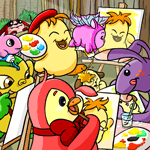 Crafting Art Gallery Ideas
by t0tor0
--------
You’re probably reading this because you want to get into the Art Gallery (AG). Great! There’s only one problem: you have no idea what you should make art of. I’m here to help! There are already great guides in the Neopian Times (NT) on what to do and not to do when submitting to the AG. Search “gallery” in the NT and Ctrl+F “art gallery” to find them (the keyword “art” returns too many results). Kate (_kate_e_did_) also has a comprehensive Petpage guide to the AG (/~Maybl). Those existing guides, along with various tutorials you can find online, can help you improve your art and comply with the rules. This guide concentrates on helping you decide WHAT to make art of, as well as how to develop and finish your ideas. I will mention parts of various recommended Neopets fan sites, which you can find links to on the Neopets Fan Site Directory (/fansites/index.phtml). You may have to do a bit of searching to find the specific parts I’m talking about, but you’ll manage. FINDING INSPIRATION There are plenty of free art prompt generators! A Neopets-specific one is the Art Bingo game (/~Blitzingo). (Note: since it’s a user-run game, this information may be out of date depending on the players running it.) Whether you join the game or not, the categories are useful art prompts. Although it seems counterintuitive, having restrictions around the art (e.g. limited colour palette) can help you be more creative in how to use what you’re allowed to. The following tips are more specific to Neopian art. 1. Check the Neopian calendar. Start planning your entry far enough ahead that you have enough time to finish, export, and submit. The amazing Kikocat (tnt_contest_judge), the Beauty Contest (BC) and AG judge, posts a monthly schedule on the Art Chat (the Art Neoboard). If you’re planning further ahead (good on you!), the calendar will tell you which theme days will be featured. You can even guess the dates they’ll fall on by splitting them into Mondays and Fridays because that’s when Kikocat updates the AG. 2. Check past art galleries for the theme day you’ve decided to enter for. If you know roughly which page number the upcoming AG will be on, subtract around 120 from that and jump around by changing the number in the URL until you find last year’s relevant themed gallery. Keep the calendar pulled up on a different tab so that you know how far off you are from the page/s you’re after. Click an AG piece to check its URL, which includes the date of submission (YYYY-MM-DD), which is generally close to the date of publication. Once you find the right page, check in front of and behind it, in case it was a multi-page feature (rarer, but possible, especially for popular themes). You can go back further using the same method. You may decide to pick a commonly featured character because you love them, and that’s great because you’ll probably put more effort into making art of a subject you like. Conversely, picking a subject you don’t see featured often could boost your chances, because your piece will be more likely to stand out. 3. Find Neopian non-player characters (NPCs). These show up in plots, games, the Battledome (BD), shops, random events (REs), Neopedia articles, collectable cards, trading cards, dailies, etc., and they make great subjects for art. The recommended fansite JellyNeo (JN) has the Book of Ages, which lists just about every character in Neopia. I often look up characters of a species or from a specific land (e.g. Brightvale) to help me decide which character I can draw for an upcoming theme day. a) Plots JN’s Book of Ages lists all Neopian events, including plots, and most of the plot comics are still available to read on Neopets. Apart from having amazing art and stories, these plots introduce characters that make great subjects for art pieces. I personally love The Faerie’s Ruin, but there have been many others. If you’d rather not read the comics (or can’t, since Flash is retired), JN has plot summaries (and has remastered some old plot comics). If you search a plot/event name in the Book of Ages, it will show up as a character—and if you select it, you can then see all characters featured in that plot. You can also search directly for characters featured in various events using their “featured in” category. b) Games Flash games were the most common, but there are some HTML games like NeoQuest I and II, Godori, Food Club, Plushie Tycoon, etc. The Island Builders app introduces several lovely new characters. Anything from defunct games like Key Quest, Habitarium, Ghoul Catchers, and Legends & Letters is fair game. You can search the Games Room (you’ll need to do so from a classic section, like the favourite games page) with a species name, and every game with a character of that species will show up. Since Flash has been retired, your best bet for getting reference images of game characters is JN’s Image Emporium. At the time of writing (15/10/21), the click-to-play images are still available on the site if you know the game already. Some games have screenshots on the page before the page with the game on it, e.g. Assignment 53. c) The Battledome The BD features some challengers who don’t get much player-submitted art. Poor Plumbeard. JN has a complete list of challengers, along with all poses, on their own Battlepedia. Not all challengers are of a recognisable species, so maybe save the art of them for Random Days, or relevant theme days (e.g. art of the Esophagor for Halloween). d) Shops Neopian Shopkeepers normally don’t get much attention in the AG. You’ll likely have to compete with fewer artworks of the same subject if you make art of one of them, unless they’re also featured elsewhere (e.g. Kauvara). e) Random Events Some characters are exclusive to their REs (e.g. Jacko the Phantom Painter). Referencing the RE in your art can work great for a laugh, as well. For example, you could draw Bruno offering you an “awesome new potion” that he found on the ground. JN has a list of REs on their website for reference. As an aside, REs are great sources of inspiration for NT comics/stories, if you’re interested in getting into the NT as well. f) Neopedia articles, collectable cards, and trading cards While some Neopedia articles (/neopedia.phtml), collectable cards (/games/neodeck/spoiler.phtml), and trading cards (/tcg/checklist.phtml) feature existing NPCs, some describe new characters, usually with an accompanying picture or two. The Grundo foreman, for example, is only featured in the Freaky Factory article. JN’s Book of Ages features characters from these sources, so searching by name/species/land/description there has you covered. g) Dailies and quests Plenty of Neopian activities reset every day, e.g. Tombola, and some dailies feature NPCs that are easily recognisable. There are quests you can do for prizes, NP, trophies, and/or avatars. As you make the rounds today, why not keep an eye out for a potential subject for your next AG entry? MAXIMISING IDEA VALUE Here are some tips to cut down on your workload and get the most out of the art you do make. 4. Make reusable art. Ideally, you will get in first try, but the Neopian art community is very talented, and even the most prolific artists don’t get in every time. It helps if you can reuse your art in future entries or elsewhere, and hopefully sooner than the same theme day next year (though that’s an option). a) Re-entering art is fine. If your piece doesn’t get in, is it because you broke a rule, or it doesn’t quite fit the theme, or because there were too many good entries (yet not enough to justify another page)? You can ask on the Art Chat if you’re unsure (there are no official reasons given by the judge if you’re not published in the AG), although the last reason is probably the most common. Maybe you can repurpose it for a different theme—or wait for next year. Re-entering for Random Days only requires tweaks if the piece is too specific to another theme, e.g. it says, “Happy Aisha Day!”. Where you have the time and energy to do so, adding or changing part of the image to improve it might boost your odds of being accepted. b) Make art of your pet/s! If your piece doesn’t get in, you can always make it a BC entry. You can’t enter the BC with art that’s already won the AG, and likewise, if your art has won a trophy in the BC, it’s ineligible for the AG. If your BC art didn’t place, however, you can enter it into the AG. The BC is heavily influenced by advertising and pet category popularity, so placing isn’t necessarily indicative of your art quality. Even if you don’t get prizes for your art of your pets, you can still display it on pet/user lookups or pet pages. Considerations when switching contests: The AG is limited to existing species, and while existing colour-species combinations are most common, original colours and unreleased colour-species combinations are allowed. It’s safest to go with existing pets/Petpets, but the judge has said that she doesn’t mind “if it’s a colour you would like to see and the pet doesn’t have that colour paintbrush yet so long as the image is of a Neopet”. The BC is also limited to illustrations: “no sculptures, plushies or other hand-made or manufactured items” allowed (see NT editorial #850), and no 3D renderings allowed (these are allowed for the AG). Paintings are allowed, however (see NT editorial #851). c) Make art that fits multiple themes, especially themes close together in the calendar. For instance, a Chocolate Chia and a Strawberry Chia would be a sweet entry (pun intended) for both Valentine’s Day and Chia Day, which are consecutive theme days. Some NPCs are featured in multiple places, like Gargarox. As a Mutant Grundo, he fits both the Mutant and Grundo themes. However, since they’re back to back, they regularly end up being part of the same update. Since you can only be featured once per update, that’s moot. He fits a third theme, though: The Annual Gormball Championship, which is about a month after the Mutant/Grundo AGs. Another thing you can do to fit multiple themes is to make seasonal art for other theme days—every day falls within one of the four seasons. There are also more specific seasons like Halloween, Christmas, and the Altador Cup, that sort of thing. Perfect for Random Day re-entries. For example, any pet day art in October would be reusable for Halloween if the pet/Petpet is Ghost, Wraith, Halloween, Transparent, Zombie, and potentially Mutant and Darigan. Or, for that matter, any pet/Petpet going trick-or-treating. Likewise, wintery art would be suitable in December and January. Seasonal art has a better chance of getting into a seasonally themed Day (e.g. Day of Giving), but if that doesn’t pan out, Random Days within the relevant season might work as well. 5. Make Random Day art, with subjects that might not fit special themes. The Random Days are the best times to submit your art of items, Petpets (though there is also a Petpet Appreciation Day), and/or Petpetpets. You can also add these to your image if that makes it more interesting. For example, Peopatra surrounded by Petpets could work for a Random Day as well as Peophin Day. The NPCs that aren’t pets, or of unknown species (e.g. Faeries, The Swamp Ghoul) are best suited to Random Days as well. Of course, there is the Faerie Festival, as well as Fyora, Illusen, and Jhudora Day, but there are far more Random Days in a year. 6. Pick an art subject you want to see more art of. If you do this, at least one person will appreciate your art: you! If you like the artwork you’re making, chances are, others will too because the effort you’ve put in will show. So, if you have any favourite events, NPCs, pets, and so on, make art for them! You’ll have more fun than if you’re solely trying to get into the AG. DEVELOPING YOUR IDEAS You’ve settled on a subject for your artwork! Yay! Now, HOW will you draw that subject? I’m not just talking about picking an art medium, though you do need to decide that. I mean: what do you want to happen in your piece? 7. Figure out an interesting pose and/or expression for your subject. This isn’t always necessary, but a piece of a pet simply standing/sitting/floating might be boring to look at. Not always—maybe they’re sitting on a throne? Flying in space? My rule of thumb is to have them doing something. In best case scenario, what your subject is doing gives insight into their character. Are they a Food Club contestant? Show them eating, or getting ready to eat, or having just finished a feast. The possibilities are endless. Even if you’re drawing an item, something might be happening to the item—maybe it’s being eaten or used in battle. The item might be doing something too… maybe even eating something else. They don’t call them Neopet-Eating Carp for nothing… Your subject likely has a face (if not, then either add a face or move on to the next section). I default to a happy or neutral face, but for added interest, consider other emotions. Perhaps the Kyrii just ate an apple and is feeling queasy, or the Tax Beast is furious. You can draw a haughty Royal Boy, or a crying Baby. More interesting than a blandly smiling pet, right? 8. Where appropriate, add humour to your piece. Some of the best artworks I’ve seen are great not necessarily because of quality (although it is generally high-quality art as well) but because they make me laugh. This is often because of a funny caption, but sometimes the art is funny without needing to see the caption, e.g. making an inside joke (or pop culture reference—see below). Subverting expectations can make your art more engaging and can be played for laughs. Plus, you get the bonus of fighting stereotypes. 9. Consider your subject’s outfit (if relevant). If you want your art subject to wear clothes, and they’re a Neopet species, check out that species’ NP outfits. There have been plenty of wearables released over the years you can draw inspiration from for your subject’s outfit. There are also many general wearables available for trying on in various fansites, such as JN and Dress to Impress. Cosplay of real-life, non-Neopets copyrighted characters is not allowed. However, a lot of Neopian wearables that are safe to include (e.g. Dark Korbat Hero Armour) make references to pop culture. Those are fair game, but don’t include any non-Neopian logos. 10. Select your medium. Often, the main choice is between traditional (painting, drawing on paper, that sort of thing) and digital (2D art using graphics software is the most common, especially using a tablet but sometimes using a mouse). Digital is featured much more regularly, but I am confident this is simply because it’s the most common medium. It may be more convenient for you to bust out the old art supplies. Sometimes you can combine the two by scanning in linework, then tracing and colouring digitally. Your art doesn’t need to be 2D. Apart from traditional and digital art, you can do pretty much anything that’s considered art. Real-life sculptures, nail art, plushies, and even 3D models you’ve created using a program—these are all okay! I think they’re rare enough that they might have a better chance of getting in, but I can’t be certain. 11. Use references. Kate’s AG guide has a handy section on fair use of reference images. Basically, don’t just copy. Nothing wrong with tracing/copying to start with, JUST to get a feel for drawing the character, but your final submission shouldn’t be a tracing or too close a copy of the original reference image. Use multiple reference images! I’ll use one image for pose (if you can’t find a satisfactory pose reference, you might be able to make the pose yourself and take a picture), and another for the subject itself. I’ll have the Neopets’ official image/s for colour picking, and maybe a reference for the background. Sometimes that can be all in one image, but there’s no limit on how many references you use. Just like when writing, the more sources you pull from, the more original it becomes. A great resource for reference images is Dr. Sloth’s Neopets Image Emporium over on JN. You can search by tags, categories, URLs, size, whether it’s animated, and exclude categories/parts of URLs. REFINING AND SUBMITTING You’ve figured out your art subject! Yay! Let’s skip ahead to after you’ve finished doing most of the work on the main subject. These next tips are optional. 12. Throw in a background. These don’t have to be elaborate, but they make the image more appealing. Something as simple as a patterned/solid/textured shape behind the character is a nice finishing touch. You can make it look like the subject is stepping out of a picture frame, for example. If you want to make the background more detailed, a tip I heard recently was to try and make the background have a similar level of detail to your subject, but a simple background shape/pattern might still work even with a highly detailed piece. I think the artist meant that it would seem unfinished if you had a super-detailed character drawn in a room that had almost no detail or colour, for instance. It’s up to you how much effort you want to invest in making a background. A simple detail I like to add is the shadow thrown by the subject on the ground, so it’s obvious they’re standing on something (if relevant). You can set your art in a place, land, or type of place (e.g. a castle). The background is also the best place to put your signature, which should be your Neopets username/initials. You can throw in a date if you’d like, too. I try to keep my signatures inconspicuous, so they don’t distract attention from the subject. The signature’s mainly a precaution against art theft. For photos of stuff you made in real life, backgrounds are less relevant—the important thing is showcasing most sides of your artwork. You’ll want to include a clear photo or photos of the front view and maybe side and back views if it’s a sculpture/figurine. 13. Animate! Whether you choose to do this depends on your available time, effort, art style, and preference for image resolution. Since only GIFs can be animated, and the limit is 80kB for each submission, animated entries are rare. I struggle getting a static GIF down to below 80kB without the quality going way down because I do a lot of colouring and shading that translates to many unique colours—which look way better compressed using JPG than using GIF. However, if you’re a wizard with dithering, use a limited colour palette, and/or use flat colouring, some animation can be feasible under 80kB. Your best bet is a simple animation (which also saves time and the number of frames to make), maybe up to 10 unique frames, in an infinite loop, and probably smaller than 600x600 pixels. You can also reduce the frame-per-second rate for smaller file sizes. Pixel art (where you draw each pixel at a time—think of 8-bit art, or 16-bit art) is also well-suited to animation. You can find comprehensive guides on and tools for pixel art and animation elsewhere. Various software provides options for different types of JPG and GIF image compression techniques, so you can also play around with image compression for your animations to get them below the limit. 14. Get your art down under the size limit. The 600x600 maximum dimensions and 80kB file size limit can be hard to comply with if you want to maintain the highest resolution image. I find it helps to start with large dimensions and then resize before saving as a JPG or GIF. I also have the handy option of a target file size when exporting in Adobe Fireworks, which automatically gives me the highest quality option within the limit. I prefer JPG, but some art styles work fine with a GIF, and, of course, your only option for an animation is GIF. Make sure your file name and extension are lowercase, e.g. "filename.jpg". You can also work with fewer colours or use flat colouring and shading. So, if adding lighting effects, make the lighter and darker parts one flat shade each. Using this sort of colouring generally translates to smaller image sizes because there is less information to compress in the file—the more unique colours you have, the bigger the file will be. So flat colouring is ideal for GIFs—otherwise, the patterns created when compressing to below 80kB look odd (to me, at least). Don’t get lost in adding tiny details—it’s not worth the time. In fact, they may not even make it through exporting to JPG/GIF, depending on how you are exporting and what your original size is. 15. Give your piece a fun caption! This isn’t the Caption Competition (CC)—you don’t need to be witty, but it doesn’t hurt. Kikocat has previously stated she only sees the caption AFTER selecting an image for further viewing in any case. However, I like figuring out interesting captions for my art. Half my captions are just puns, but sometimes they’re song lyrics. Occasionally I’ll caption the image with something the character would say. Nothing wrong with a descriptive title, either. Idioms are always fun to caption with, if applicable. Kyriis can grumble about an apple a day not keeping the doctor away, for instance. Royal Boys can live like kings. Sometimes I’m inspired to make art specifically for a caption. If you REALLY want to get the best caption possible, maybe refer to a CC guide for tips—there are plenty in the NT already. Not everything will be relevant—and there are usually fewer subjects in AG entries than CC images—but maybe it’ll help you get ideas. ~~~ Alright! You’re good to go. It’s best to submit each artwork ONCE per relevant update, ideally 1 – 2 days before the scheduled AG (too early, and it can get lost in the backlog). Feel free to Neomail me with questions, or you can ask on the Art Chat. Someone will probably be able to answer your question/s, especially on the AG schedule board. All the best in getting into the Art Gallery!
|