A Guide to Pocket Neopets by meyoline3 | 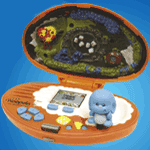 |
SOMEWHERE IN YOUR POCKET - It seems a popular new craze is sweeping all of Neopia: Pocket
Neopets. What is a Pocket Neopet exactly? It's definitely different from any other virtual pet toy. For one thing, the Pocket Neopet doesn't
make little piles of fun for you to clean up. They're a lot like your normal
everyday Neopet, just portable. I found that most people weren't entirely too
sure of what a Pocket Neopet is, so I decided to write this handy guide to introduce
you to the aspects of the Pocket Neopet, and if you already have one, maybe
to help out with a few tips and hints.
I have several item lists in this guide, but obviously I'm always
finding new items to add to the list. If you'd like to see updated version of
the lists, or just want a handy reference for future purposes, you can visit
my pet Meyoline3 the Peophin's
page. Her page is a slightly different and easier to use version of this guide.
Also, if you ever find an item I don't have listed here or on her page, please
Neomail me at meyoline3 and let me know.
What can you do with it?
Just about anything you can do with a Neopet, you can do with
a Pocket Neopet. Activating your Pocket pet for the first time is just like
creating your first pet. You have to choose a species (well, that happens when
you buy the toy), name your pet, and choose what it likes to do and how it greets
others. Spiffy huh? After you choose all that, you'll see an overview of what
you chose, and your pet's stats. Then you'll be welcomed to Neopia and get to
see your pet for the first time. Aww, isn't it a cutie? Wow, it went from unborn
to adult in like .01 second!
Okay, so now what?
Well, if you haven't read the instruction manual yet, you really
should. I basically go over everything that's in there, but it's always a good
idea to read directions. When you're done doing that, take a good look at your
Pocket Neopet, and get familiar with it. The first thing you'll notice is a
neat little scene in the top half of the pet's case. This is the role playing
area. What your scenery looks like will depend on what Pet you have. What on
earth do you do with that you ask? Well, you may or may not have noticed a small
figurine in it's own little place on the right hand side of your pet. You can
move that figurine around the scenery for fun. Nope, it doesn't do anything,
it really is just for fun.
The main part of the pet, and the part you need to become the
most familiar with, is that cute little screen in the center of the bottom half
of your pet. That's your window into portable Neopia. Other than being the place
you'll see your pet live and play everyday, this screen is the main way you
interact with your pet. Along the top and bottom of this screen are small icons.
These icons each have their own special important functions, all of which I
will explain. To make things easier to follow, I'll start with the top left
icon and go from there until I get to the last function on the bottom right.
Pet
The first icon, the one that looks like a circle with a pet
in it (much like on your Neopet's lookup page) is the Pet profile function.
You can enter this to see your Pocket Pet's name, age, gender, what it likes
to do, how it greets others, strength, defence, movement, height, and weight.
Basically everything you'd ever want to know about your pet, except maybe it's
day to day stats, but that's the next function. NOTE: Make sure to name
this pet after one you already have on the site if you want to redeem your rare
item code. I'll get into that later though. What pet shows in the circle depends
on what Pocket Neopet you have of course. I have all three: Kougra, Aisha, and
Kacheek. I can't wait until the Grundo comes out! Addicted? No, of course I'm
not.
Stats
Next comes the icon that looks like an open book. This is the
Stats function. It basically has the day to day stats; health, happiness, and
intelligence. I call them day to day stats because they are constantly changing.
Every pet starts with 100 in each of these stats, and 500 NP in the bank. The
stats are raised or lowered depending on what you do, but if these stats go
down to zero, your pet will pack up and leave because you're not taking care
of it. Don't do that by the way.
Your pet's health stat is affected by whether or not you feed
it on time and whether or not you've taken it to the hospital when it gets sick.
If you don't feed it or if your pet gets sick and you don't take it to the hospital,
this stat will go down."
Both the happiness and intelligence stat are affected by whether
or not you play games, or have your pet play with toys and petpets. You should
play the games every day to earn NP anyway, and that makes your pet happy. Then
you can take the NP and go shopping for fun toys and petpets. The lucky Pocket
Neopet gets to have more than one petpet too. I'm sure all of our pets are jealous
of that. In any case, every time you play with your pet their happiness and
intelligence increase. You can easily get their stats well above 1000 if you
try a little!
Trophies
This is one of my favorite functions: Trophies. Of course, it
looks like a trophy. You can't miss it. Really. I currently almost have first
place in all three games! Copy Cat is the only one I still have second in, but
not for too much longer. When you get the first place trophy in all three games
you can choose 'special' from the list and you'll get a rare item code! Then
you just go
to the Grundo Warehouse in the Space Station and redeem it for a prize.
Cool huh? You can also redeem the item code you get on the Trading Card that
comes with the pet, but it probably won't be as rare of an item as the one I
think will be given out with the special item code.
Each time you hit a certain score in each level of each game
you receive the next trophy and the ability to play the next level, which you
will have to if you want to earn a better trophy. In Negg Drop and Copy Cat
you have to get 900 points on the first level to get the third place trophy,
then another 900 on the second level to get the second place trophy, etc. For
Racing it's 120 points for each level. And the scores are only counted from
the three games a day you earn NP from, so if you just sit there and play the
same game over and over after your three times a day limit, it won't help you
get the trophy any faster or earn you any NP.
Let's say for example your score in Negg Drop is 33. Well, that's
more than the 16 minimum, so you earn 100 NP. If you play that game two more
times you'll have a score of 300 for the day. So if you do well enough, after
three days you should move up to the next trophy level. NOTE: Make sure
though that after you get a trophy to use the right or left arrow to select
the next level of play the next time you play that game. I made the mistake
of not noticing at first, so it took me a little longer to earn my trophies.
*insert slight blush here*
Feeding
Oooo, an ice cream cone! Oh, wait, that's the next function.
*clears throat* Anyway, this function looks like an ice cream cone because it's
the feeding function. You can also use the figure to push that button next to
the ice cream cone under the screen to 'quick jump' to the feeding function.
Quite handy huh?
For quick and simple feeding, you just enter this function,
then select a food from the list and hit enter. The pet on screen will eat the
food, and then - BURP! Yes, that's right, every pet comes complete with Adam's
table manners. *evil grin* You should feed your pet every day. Breakfast around
7:30 a.m., Lunch around 12:00 p.m., and Dinner around 7:00 p.m. Feeding your
pet on time will make it more happy and healthy. If you forget to feed your
pet on time, or even just whenever your pet gets hungry, it will sound the alarm.
No joke. A small alarm will appear on screen and it will be rung three times
to get your attention. Just make sure to feed your pet when this happens.
Burlap Sack
The last icon on the top row looks like a small bag. This is
the Burlap Sack function. It's basically your items. Everytime you take your
pet shopping for petpets, food, or toys, they go here. If you want to play with
your pet, you simply choose the burlap sack then scroll down until you see the
item you want to use. You can feed your pet this way too, or you can use the
feeding function. With the feeding function you won't have as many items to
scroll through though. Oh, I almost forgot. You can only hold ten items at any
one time. If you try to buy more, you'll be asked to discard an item so the
new item will fit.
The petpets are probably my favorite items. They're really fun,
and you can use them to play with your pet as many times as you want, unlike
the toys you buy. The petpets do have a drawback however: they don't last forever.
Of course they last a lot longer than the three uses only toys, but still not
forever. Roughly about 15 days later, depending on the petpet and how many times
you play with it, they disappear and you'll have to buy your pet new ones. Here's
a list of the petpets you can buy and how much NP they cost:
Pawkeet 800 NP
Snorkle 300 NP
Puppyblew 300 NP
Kaddatie 500 NP
The next items you should know are the toys. The things every
pet wants. There are a bunch of different toys you can buy for your pet from
the toy store. The drawback to the toys is you can only use them to play with
your pet three times. After that they'll disappear and you'll have to buy new
ones. There will only be three toys for sale per day, and always one for 50
NP, one for 200 NP, and one for 600 NP. What toys you can buy depends on the
day, so every day you'll have different choices. Here's a list of all the toys
and their prices that I have come across so far:
Toy Ball 50 NP
Toy Sword 50 NP
Beach Ball 50 NP
Quiggle Plushie 200 NP
Fuzzle 200 NP
Chia Plushie 200 NP
Evil Fuzzle 600 NP
Earth Faerie Doll 600 NP
And last but certainly not least, the food items. There are
a ton of different food items you can buy for your pet. Like I said, you can
either use the feeding function or the burlap sack function to feed your pet.
It's really up to you. Just like the toys there are only three different food
choices available every day (and they also cost 50, 200, and 600 NP), but since
you only need to feed your pet three times a day that's fine. I have noticed
something odd though... After you buy the Cloud Muffin, it turns into a Chia
Plushie in your inventory, but you can still feed it to your pet. Weird huh?
Also, the 'green apple' is fine in the shop, but in your inventory it gets spelled
'greean apple.' Anyway, here's a list of all the food items and their prices
that I've found so far:
Doughnut 50 NP
Sandwich 50 NP
Bread 50 NP
Pizza 50 NP
Ice Lolly 50 NP
Green Apple 50 NP
Ice Cream 50 NP
Faerie Toast 200 NP
Negg 200 NP
Starberry 200 NP
Phear 200 NP
Omelette 200 NP
Spooky Muffin 600 NP
Faerie Toast 600 NP
Pizza Sandwich 600 NP
Cloud Muffin 600 NP
Faerie Burrito 600 NP
Ummagine 600 NP
Faerie Burger 600 NP
Care/Doctor
The first icon on the bottom row looks like a first aid kit
because its the Care/Doctor function. If your pet ever gets sick, you'll need
to choose this function to make it feel better. You can also use the figurine
to push the button underneath the screen that looks like a first aid kit too.
That will take you to this function faster than having to move the cursor. If
you try to take your pet to the doctor and it isn't sick, you'll see an image
of your pet then a message that says "(Your pet's name) is health!!!" I think
they mean healthy. In any case, your pet didn't need to see the doctor. If you
don't take your pet to the doctor when it gets sick it's health and happiness
stats will start falling, so take care of your pet!
Games
The next function, and also the quick jump that looks like a
playing die, is the game function. There are three games for you to play three
times each day; Racing, Negg Drop, and Copy Cat. After that you can play the
Luck game to earn more NP, or just for fun. You just select the games function,
scroll to the game you want to play and hit enter, then tap left or right until
you get the level you want to play, and hit enter again.
I love the Negg Drop game. It's pretty simple too. You just
use the left and right arrows to move your basket along the bottom of the screen
to try to catch as many Neggs as you can. Each empty Negg bag you catch is worth
one point, and even though the full bags are only worth one point too, they
make all the neggs fall faster and at a steadier rate. I usually go for a full
bag as soon as I see one, as it makes it a lot easier to catch the number of
neggs you need. NOTE: Make sure to NOT catch the black bags though: they
contain the Pant Devil! If you do catch one, the Pant Devil will do a little
dance across your screen and steal all your points! That becomes especially
important in the higher levels, when you have less time to catch Neggs. You
have 60 seconds in level 1, 50 seconds in level 2, and 40 seconds in level 3.
Here's a chart of how much NP you get depending on how many neggs you catch:
2 neggs caught: 1 NP
4 neggs caught: 2 NP
6 neggs caught: 4 NP
8 neggs caught: 8 NP
10 neggs caught: 15 NP
12 neggs caught: 30 NP
14 neggs caught: 50 NP
16+ neggs caught: 100 NP
In my opinion, the Racing game is relatively easy. Well, until
you get to the last level at least. All you have to do is tap the left and right
buttons as fast as you can. After playing other games in Neopia, this shouldn't
be too hard for you. In the first level you leave your opponents in the dust.
The second level they stay a little close, and the in the third level you can
come close to not winning. If you do happen to tie, the tie goes to you. Isn't
that nice? Oh, here's a list of how much NP you get depending on what place
you finish in:
1st place - 20 NP
2nd place - 10 NP
3rd place - 5 NP
4th place - 3 NP
The Copy Cat game is probably the hardest game on the Pocket
Neopet. I think that might be because human minds can only remember 7 things
at once (ever wonder why telephone numbers are a certain length?), so Copy Cat
is a challenge because it forces you to remember 10 things. The makers of the
Pocket Neopet at least tried to make it a little bit easier on you by associating
every direction with a different sound, so make sure your sound is on for this.
Right sounds like a burp, up sounds like 'dong,' down sounds like 'beep,' and
left sounds like a drawn-out note. Basically you just watch the sequence, then,
when it tells you to, try to repeat it using the directional buttons. It sounds
simple, but you have to complete 10 sequences to beat the game, so it gets a
little tricky. Here's another chart that shows you how much NP you get depending
on how many sequences you complete:
2 sequences: 0 NP
3 sequences: 1 NP
4 sequences: 2 NP
5 sequences: 3 NP
6 sequences: 5 NP
7 sequences: 10 NP
8 sequences: 25 NP
9 sequences: 50 NP
10 sequences: 75 NP
11 sequences: 100 NP
When you're finished playing those games for their three times
a day limit, you can play the Luck game. It's pretty easy. You just select it
and hit enter, then hit the down button to start the game. It's basically a
slot game like Scorchy Slots.
Whether you win or not is completely based on chance. There are three different
symbols, and two or more of them have to match for you to win. Here are all
the combinations and how much NP you get from each of them. I know the symbols
look a little off, so I'll explain. O stands for the circle, [] stands for the
square, and # stands for the dots thing.
O[]# = Lose
[][][] = 30 NP
OOO = 40 NP
### = 80 NP
[][]# = 10 NP
#OO = 15 NP
##[] = 20 NP
[][]O = 10 NP
##O = 20 NP
OO[] = 15 NP
Shops
Next comes an icon that looks like a shop, and obviously, this
is the shop function. This is where you have to go to buy your Pocket Neopet
food, toys, and petpets. All you have to do is highlight the icon, hit enter,
then select which shop you would like to shop at. The food and toy shops only
sell three items a day, and once they're bought, the store is sold out until
the next day. There is always an item for 50 NP, another for 200 NP, and another
for 600 NP. The petpets have their own unique prices. Like I said before, you
can only hold 10 items, so if you try to buy another from the shop you'll need
to discard one. Also, if you try to buy an item and you don't have enough NP
for it you'll see and hear Oops!' and a bag of NP with a line over it, which
basically means you don't have enough NP, so you can't buy it. Simple enough
huh?
Bank
Okay, not too much more left now. The little safe-looking icon
is the bank function. Whenever you play games or buy items, the amount of NP
you have in the bank changes. You can always see how much NP you have by selecting
the bank and hitting enter. You'll see your NP amount, and if you hit enter
again, you'll get a message about how much NP you have. Here's one last chart
on the sayings you get for each level of NP you earn:
0 - 50 Oh dear
51 - 100 Not bad
101 - 200 OK
201 - 400 Getting better
401 - 1000 Nice!
1001 - 2000 Wow!
2001 - 5000 Amazing!
5001 - 9000+ SO RICH
Almost done. The last function, the bed, is the sleep function.
To stay happy and healthy, your pet needs regular sleep. They like to be woken
up at 7:00 a.m., and tucked in at 9:00 p.m. If you put them to bed too late,
or wake them up too early, they can get grouchy and lose health, happiness,
and intelligence points. No sleep = a very bad thing.
Oh! How can I get one?
There are some places where you can find more info about the
Pocket Neopets. Of course the best place for some info is the Neopets Merchandise Catalogue. Or better yet, the page specifically for the Pocket
Neopets. There you can get information about release dates and availability,
stuff like that. If you want a little more information, I suggest the company
that actually made the Pocket Neopets, Tiger
Toys. If you decide you absolutely love them and must have one, like I did,
you can go here, to Walmart.com, or visit
your local Walmart or Toys R Us, depending on where you live.
Still here?
Before I forget, your Pocket Neopet will also tell you when
it's an important day in the Neopian Calendar when you wake it up in the morning.
If it's a special day, a message saying what day it is will scroll across your
screen. Random events can happen too, like finding NP. Your pet will let you
know when it happens. I'm sorry if all that was a little boring. I just really
love the Pocket Neopets, and want to help by letting others know all the information
I've found out. For constantly updated information, visit my pet Meyoline3
the Peophin's pet page. If you think I've missed something, or find out
something later that I haven't found out yet, feel free to tell me. You could
always write a Neomail to me, meyoline3. I hope I at least helped you a little.
Have fun, and take care of your pets!
|
![]()
![]()