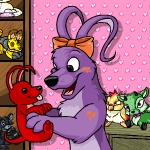 The Great Gallery Guide
by kspare2
--------
So you want a gallery but the thought of planning it all out is daunting, eh? Luckily for you, I have devised a simple 11 step plan that will make it easy peasy for you to create the gallery you have always wanted! Follow these short steps and you too will soon have a fantastic gallery. Step 1: Establish a budget. Although you may have thought that choosing a theme would be the first step to creating a gallery, determining how many neopoints you can (or want to) spend is considerably more important as it can expand or limit the different themes that you can choose from. While it is true that you can create a full and beautiful gallery without investing millions of neopoints, some themes are unfortunately off-limits unless you do have a large bank account at your disposal. For example, if you only have one million neopoints to spend, a Hidden Tower gallery would be a silly idea as the most you would be able to buy would be a Grimoire of the First Order book (100,000), a Squeezy Tombola Guy Toy (110,000), and a Royal Petpet Paint Brush (400,000) since all of the other items would take you above your budget. Meanwhile, you could literally buy hundreds of plushies using that same budget!
Step 2: Choose a theme. This step is the most fun as it requires you to explore many different gallery options! The most important factor to choosing the perfect theme is to make sure that you choose a theme that you like. Aside from ensuring that your theme fits within your established budget, choosing a theme is a completely open process in which you are free to use all the creativity that you want to use. You may opt to go with relatively common themes, such as hearts, rainbows, plushies, chocolates, or jellies, but you can also come up with crazy and unique themes like eyeballs or rotting items. There is no right or wrong answer in choosing a theme.
Step 3: Make a list of the items that you want. The easiest way to create a list of items is to use an item database and search for words that would fit your theme. If your theme is Sloth, then of course you should search "Sloth," but you can also try a word like "evil" to see if it would result in a Sloth-y item. In this case, you would come up with Evil Genius Gummies, which are little candies shaped like Dr. Sloth. Once you have exhausted your efforts searching for items, I highly recommend that you pick a few of the items that best fit into your gallery and search for them in the galleries of other Neopans. With some luck, you may find someone who has the same (or at least similar) gallery theme as yours, and you can gather inspiration from other items that they may have chosen to include if you happen to find some in their gallery that would fit into yours. However, while this is a great method to help you gather more ideas, copying someone's gallery entirely is a huge no-no. Step 4: Decide whether you want a never-ending gallery or a stopping point to your gallery. This step is not of utmost importance, but I have always found it to be helpful in determining how I rank items (Step 6, so we'll discuss this then instead of now). This step also allows you to get an idea before you begin buying of just how much you are looking at in terms of spending and whether or not it fits within the realm of your budget.
Step 5: Buy the items. If you have a clearly defined theme, like Pink items or Blumaroo items, my suggestion would be that you start off by making a post on the Trades & Auctions Chat looking for the unbuyables. Meanwhile, as you wait for people to advertise their items to you, you can search the Shop Wizard for the cheaper ones. If you are uncomfortable with posting on the neoboards, you do not have to post, although it is definitely easier when sellers come to you. You may also want to get a head start on neomailing your offers for certain items as some may be harder than others to find, and unfortunately some sellers are extremely bad at replying within a timely fashion. Step 6: Rank the items. I cannot stress the importance of ranking items within a gallery. As mentioned in Step 4, you need to know if you are finished with your gallery or if you plan on expanding it forever when deciding on how to rank your items. If you have a never-ending gallery, you may want to rank similar items together, but not rank them row by row. That is to say, if your gallery theme is Mystery Island, you can make the first 9 items different types of sands, and then the next 11 coconuts, etc. That way, if you happen to get another item that would fit in the first few rows, your whole format will not be drastically altered. However, if you are finished gathering items for your gallery, it looks better if you sort the items one row at a time so that each row looks perfect. This is extremely time consuming, but it is worth the effort as it will make your gallery look considerably more organized.
Step 7: Find a layout. Finding a layout is relatively easy as there are tons of great premade layout petpages for you to choose from.
Step 8: Choose a name. Remember to be creative when choosing your gallery name! "Arr ye matey, 'tis be my treasures!" is more likely to be noticed by people than simply "A Pirate Gallery." Step 9: Add a description. Your gallery description can be absolutely anything that you want it to be, but it is nice when gallery owners explain their galleries a bit or create a story behind it to give the gallery a bit of a personality.
Step 10: Ask for feedback. The Spotlights & Galleries chatters are great at giving suggestions and opinions on the galleries of others. They may be able to suggest new items or tell you if there is anything strange about your gallery that you may want to consider changing. Step 11: Consider entering your gallery into the Gallery Spotlight. Before you enter your gallery, you should add an original layout instead of using a premade. You may also want to put in some extra effort in the description. Lastly, if you do decide to enter, you should repeat Step 10, this time specifically asking if there are any changes that need to be made before you enter spotlight (as opposed to general opinions).
Well, now that you have read all 11 steps, what are you waiting for?! Go on and start working on your galleries. I hope to see yours being spotlighted sometime in the near future! :D
|