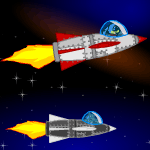 Advert Attack - An In Depth Guide
by wokitana
--------
Virtupets Studios presents this fantastic, super race game featuring the pilot Ace Zafara. Ace is a young, blue Zafara and is the star character of this game. Amongst some items from Neopia, Ace is featured in the books Ace Adventures and The Space Ace which narrate of enthralling tales about Ace and Virtupets Space Station. The Advert Attack Guide Book also relates to this hero in this very easy to play game. Introduction In this game you are Ace Zafara inside the red and white rocket at the bottom. Your opponent is a in the black and silver rocket at the top. With your help, patience and accuracy Ace races against the computer controlled robotic rocket in deep space in a race to reach the finish line first. Sounds easy right? Nope! Dr. Sloth and the Marketing Department of Space Station decided to add pop-ups so as to make money and interfere with your progress along the track. So control your frustration levels and speed up your rocket in ten fantastic levels where each level gets progressively harder than the one before it. Layout of the Game The screen is divided into two portions. The top part shows the rockets as they advance to the red blinking beacons, which mark the finish line. At the left bottom hand corner is the timer which starts at 50 and slowly goes down until the race is finished. The bottom part of the screen is empty and shows a colourful “Go!” button somewhere along its margins. Controls and Score In theory it's pretty simple and all you have to use is the mouse. On the bottom part of the screen right click on the word "Go!" every time it appears to make the rocket move forward. Each level shows it twenty-four times and that is the right amount of spaces needed for your rocket to arrive past the finish line. You will also have to do all this in less than fifty seconds to move to the next level, otherwise it is game over. Your score for each level is fifty points plus the bonus time left from when you finish each level. It is also good to know that a nifty avatar is awarded if you score high enough when playing this game! Therefore, if you are trying to get the Ace Zafara avatar, or trying to achieve a high score, or maybe even get a shiny trophy, it is suggested to practice and play all ten levels. Walkthrough Level 1 This level is very simple and has no pop-ups whatsoever. Right click your mouse as fast as you can manage on the word "Go!”, so as to speed up your rocket and make it to the finish line as quickly as you can. The more points you can achieve in this level the better, since you have no interference. Level 2 to 10 In these levels you still have to right click on the "Go!" button, but as you go along you get pop-ups, which may block you from pressing it quickly. If the pop-up appears at the margins of your screen and is not blocking your "Go!" button, there is no need to remove it. Only move or close pop-ups that are in the way. You will eventually get pop-ups that do block you from pressing the "Go!" button. These have to be closed by pressing the red "X" button on the top right hand side of the pop-up. Earlier in the game you get small pop-ups and these are very easy to close but later on they become bigger and these tend to take more time to close. To remove such pop-ups you have to left click your mouse on the top margin of the pop-up, drag to see the red "X" button on the right hand corner and click on it to close the pop-up. This is not the only way you can get rid of pop-ups. Some pop-ups have the words "yes" or "no", or "ok" or "close this window" message, and you can press the "no" or the "ok" button but not the "yes" if you cannot see the red "X" button. Pressing the "yes" button on a pop-up will give you another pop-up, so avoid that. You can close the small white pop-ups by pressing "close this window". You can also drag the pop-up and drop it at the bottom of the screen or on the right side by clicking the mouse again, where it will not be in your way anymore. This is the fastest way to get rid of all the large pop-ups. If you do not click the left mouse button for the second time the pop-up might stick to your pointer and you will waste more time to drag it again where it is out of your way. Always focus on the "Go!" button and remember that it's not how many pop-ups you manage to remove that counts, but how quickly you arrive at the finish line. Tips to Remember These hints will save you time, so learn them by heart and remember that practice makes perfect. - Always play the game in the medium size. Use a large window and it will make things wide apart and hard to follow while when the window is too small it will aggregate pop-ups so close that they are hard to manage.
- Double click the "Go!" button, as it seems easier and makes up if the first click does not do it. This is necessary because the game does not register single clicks that well most of the time and it is probably due to clicking at the borders of the “Go!” button. Be careful with your clicking! Clicking pop-ups can make more appear and that's the last thing you need!
- Counting the "Go!" clicks out loud to twenty-four helps you stay in track of your progress on the level. This will make it easier for you to decide whether to close certain pop-ups or not. For example, if you are in the beginning of a level, and a pop-up covers half your screen you should close it. If you are at the end and it's not blocking your "Go!" button but it is taking a lot of space from your screen you can leave it there to save the precious time.
- Ignore the top half of the game screen and the timer. It doesn't matter where Ace is, it really doesn't. All that matters is clicking fast on that "Go!" button. You can check your bonus points at the intervals that come up after you finish each level.
- Only close a pop-up if it blocks a "Go!" button either from the red "X" button or the "ok" or "no" buttons, whichever is first on your way. You can still click "Go!" even if it's partially covered.
- Drag down the pop-up at the bottom of the screen and click again to leave it there if the red "X" button is not visible. This is often more efficient than removing them completely, especially for larger pop-ups. There is another good reason that contributes towards saving time when moving a pop-up. It becomes partly transparent when you click and hold it. This is helpful so you can quickly see where the "Go!" button is placed.
- Be careful not to press the red "X" button at the top right hand side of the game window as this is definitely game over!
Conclusion Advert Attack was updated in 2008 and the old version is said to be more difficult to deal with, so we must be thankful for that. Remember always to have fun and be patient! Just like most of the other games on Neopets, you will see that you can improve your score by practicing the game. Maybe you will get your score high enough and achieve the cool Ace Zafara avatar or win a shiny new trophy. Good luck!
|